In the laser cutting machine industry, the stable operation of cutting software is essential to ensure production efficiency and cutting quality. However, software crashes occur from time to time, which may lead to the loss of data being processed and bring inconvenience to production. This article will introduce in detail the data recovery method after the laser cutting machine cutting software crashes, helping operators to quickly deal with such problems and reduce data loss.

1. Initial countermeasures after software crashes
When the laser cutting machine cutting software crashes, the operator should remain calm and take the following initial countermeasures immediately:
Cut off the power supply: To prevent further data damage, the power supply of the laser cutting machine should be cut off first to ensure that the equipment is in a safe state.
Protect the scene: Try to keep the original state of the crash site, do not move or change any settings at will, so as to facilitate subsequent data recovery work.
Record information: Record the time, symptoms, and operations in progress before the software crash in detail. This information is very useful for subsequent problem analysis and data recovery.
2. Data recovery methods
Use the autosave function
Modern laser cutting machine cutting software usually has an autosave function, which can automatically save the current working status and data before the software crashes. The operator should first check the software's autosave settings and try to recover data from the automatically saved backup file.
Check the temporary folder
When the software crashes, some temporary data may be saved in the system's temporary folder. The operator can search the laser cutting machine cutting software's temporary folder for possible temporary files and try to recover data from them. However, please note that temporary files may be incomplete or damaged, and the recovery effect may be limited.
Use professional data recovery software
If none of the above methods can recover the data, the operator can consider using professional data recovery software. These software can scan the laser cutting machine's storage device and try to recover deleted or damaged data from the disk. However, please note that before using the data recovery software, avoid any write operations on the storage device to prevent the data from being overwritten or further damaged.
Contact the software supplier
If none of the above methods can solve the problem, the operator should contact the supplier of the laser cutting machine cutting software in a timely manner. The supplier may provide a dedicated data recovery service or guide the operator to use a specific recovery tool. At the same time, the supplier may also update or repair the software to prevent similar problems from happening again.
3. Verification and testing after data recovery
After successfully recovering the data, the operator should conduct strict verification and testing to ensure that the recovered data is complete and available. This includes checking whether the cutting parameters, graphic files, process settings, etc. are consistent with the original data, and conducting actual cutting tests to verify the cutting quality and efficiency.
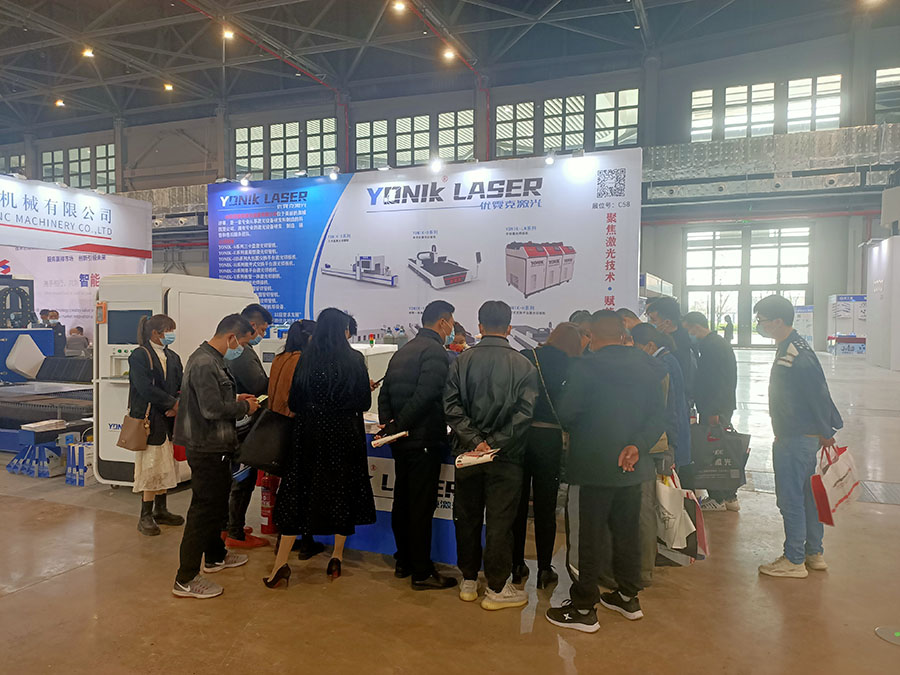
4. Preventive measures and suggestions
To avoid data loss caused by the crash of the laser cutting machine cutting software, the operator should take the following preventive measures:
Back up data regularly: Develop the habit of backing up data regularly and save important data on a safe storage device.
Update software and hardware: Pay attention to the update notifications of the software supplier in a timely manner and install the latest software patches and drivers. At the same time, regularly check and maintain the hardware equipment of the laser cutting machine to ensure its stable operation.
Strengthen operator training: Improve the operator's understanding and operating skills of the laser cutting machine cutting software and reduce software crashes caused by misoperation.
In summary, the data recovery method after the laser cutting machine cutting software crashes involves many aspects, including initial response measures, data recovery methods, verification and testing after data recovery, and preventive measures and suggestions. Operators should be proficient in these methods to ensure that they can respond quickly when the software crashes, reduce data loss, and improve production efficiency. At the same time, companies should also strengthen the training and management of operators, improve the overall operation level, and contribute to the sustainable development of the laser cutting machine industry.
2025-07-22
2025-07-21
2025-07-19